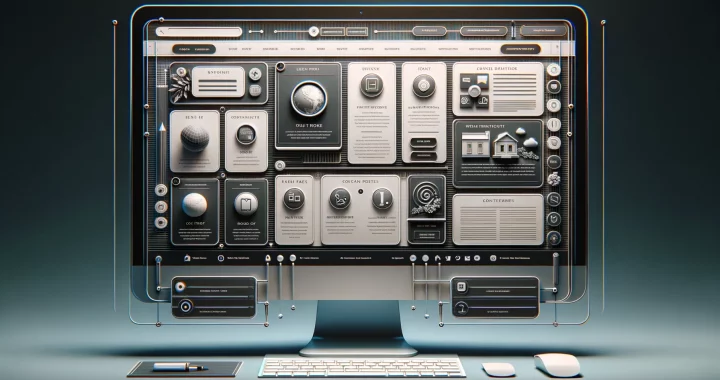Key Principles of User Experience Design
Designing for Humans, Not Just Screens
When it comes to user experience (UX) design, remember this golden rule: you’re creating for people, not machines. Imagine walking into a store where everything’s out of reach, signs are confusing, and no one knows where the checkout is—frustrating, right? Poor UX feels exactly like that.
A stellar UX meets users at their level and anticipates their needs. It’s about making every click feel like second nature. For example, think of how satisfying it is when you instinctively know where the search bar is or when a call-to-action button is so clear you don’t even have to think about it. That’s good UX. It respects people’s time, effort, and intuition.
- Clarity is queen: Ditch the jargon. Speak the user’s language, guiding them effortlessly through your site.
- Consistency breeds trust: Keep visuals, buttons, and interface elements uniform to build familiarity.
- Feedback matters: Let users know what’s happening—loading indicators, error messages, or confirmations are tiny touches with big impact.
Simplify. Simplify. Simplify.
Ever heard the phrase “less is more”? UX thrives on this principle. Bombarding users with too many options can feel like standing in front of a labyrinth with no map. Instead, pare down distractions.
Apple’s website is a great model: sleek, simple, and laser-focused on leading you to what you want without unnecessary noise. A few tips to channel this simplicity:
- Focus on priorities: Highlight the content or actions users care most about, like shop buttons or help links.
- Whitespace is your friend: Don’t cram every inch of your page; give your layout room to breathe.
Remember, UX doesn’t have to be flashy—it just has to feel right.
Best Practices for Website Navigation and Layout
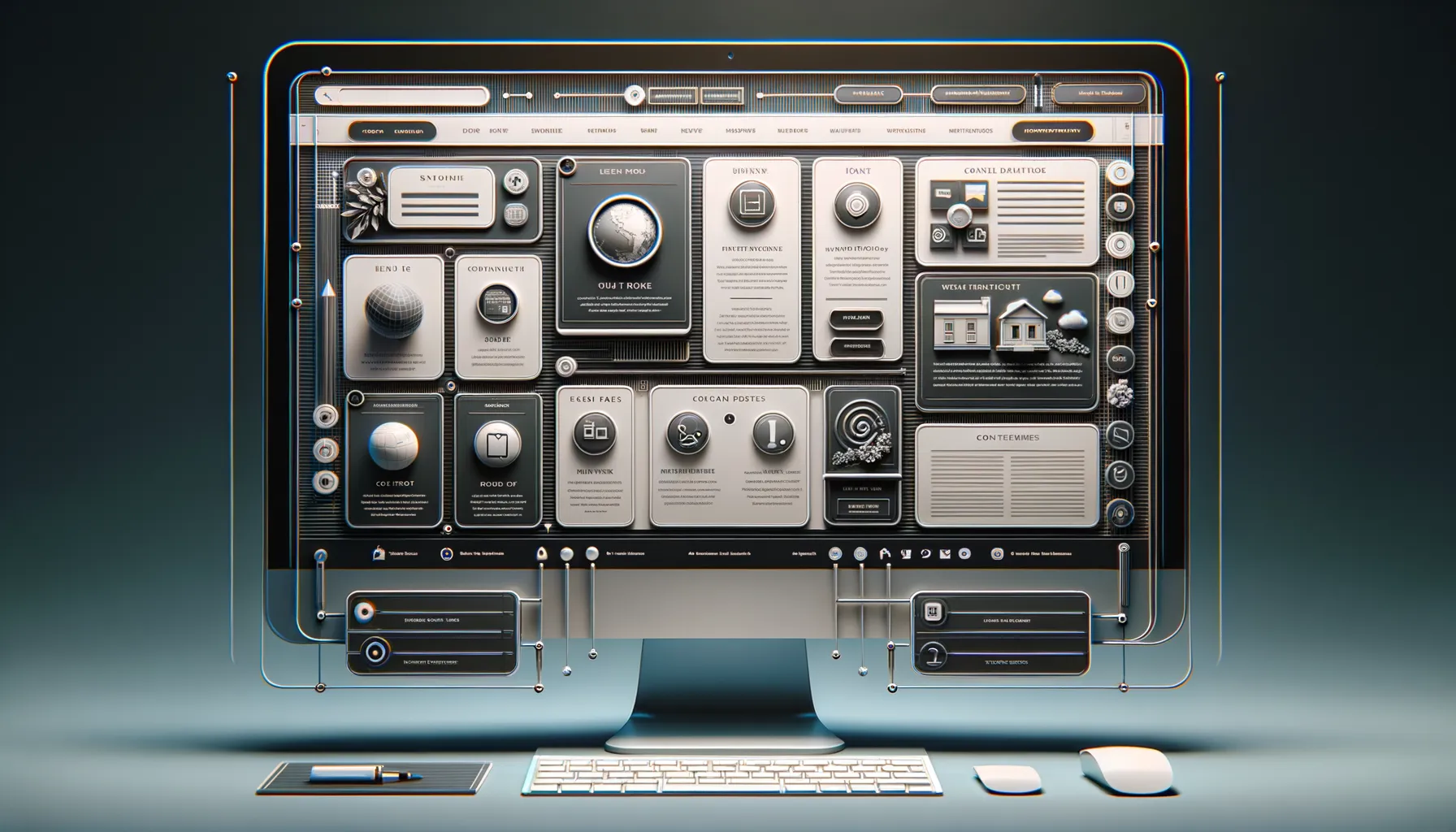
Make Navigation Feel Like a Walk in the Park
Your website’s navigation shouldn’t be a labyrinth—it should feel like a stroll through a well-organized garden. Visitors want to find what they need without second-guessing themselves or backtracking. Start with these essentials:
- Keep menus simple and visible: Nobody wants to dig through endless dropdowns. Stick to clear, intuitive labels like “About Us” or “Contact.”
- Limit options: Analysis paralysis is real. Too many choices can overwhelm users—aim for no more than 7 main menu items.
When possible, use descriptive links rather than generic “Click here” buttons. Specificity builds user trust and boosts your SEO game while you’re at it.
A Layout That Puts Eyes (and Minds) at Ease
Think of your layout as the stage where content performs. Every element—from text blocks to visuals—needs its own spotlight. Use plenty of white space; it’s like breathing room for your visitor’s brain. Avoid crowding elements, as it can make users feel like they’re reading a cluttered email inbox.
Visual hierarchy is powerful, too. Your headlines? They should shout gently. Buttons? Give them bold colors that politely demand attention. Remember, your design should guide—not confuse.
Enhancing Website Speed and Performance

Why Every Millisecond Counts
Imagine walking into a store, reaching for the door, and it’s stuck—just for a few seconds. Frustrating, right? That’s exactly how visitors feel when your website lags. Those mere milliseconds of delay can turn excitement into irritation. In the digital world, speed isn’t just a luxury; it’s a dealbreaker.
A slow site doesn’t just risk losing customers; it also takes a hit on search rankings. Search engines like Google favor zippy websites because they know users crave fast results. So, if your page drags its feet, you’re not just missing potential readers or buyers—you’re being penalized, too.
- Compress those oversized images hogging your bandwidth.
- Bid farewell to unused JavaScript and CSS files cluttering your code.
- Switch to modern, speedy hosting that can handle traffic spikes without breaking a sweat.
The Magic of Optimized Performance
Performance isn’t just about technical tweaks; it’s your brand’s first handshake with a visitor. How smooth and swift it feels tells people a lot about you. For example, ever noticed how browsing Amazon feels seamless even during sales frenzies? That’s no accident—it’s performance optimization in action.
Use caching tools to shave off precious loading time or consider implementing a Content Delivery Network (CDN) to get your content closer to users around the globe. The goal? A browsing experience so smooth, they won’t even realize how much work went into making it flawless.
The Role of Content in User Experience

The Heartbeat of Your Website: Meaningful Content
When it comes to user experience, content isn’t just king—it’s the glue, the spark, and the soul of your website. Imagine landing on a site that looks stunning but leaves you struggling to find what you need. Frustrating, right? Now picture a website where every word feels like it was written just for you—clear, concise, and genuinely helpful. That’s the magic of great content.
Your website’s content has one vital mission: to connect. Whether you’re answering pressing questions or telling stories that tug at the heartstrings, compelling copy draws users in and keeps them coming back. Want proof? Think about your last online search. Did you stick around for walls of text, or did you gravitate toward bullet points, snappy headlines, and conversational copy?
- Clarity reigns supreme: Use simple language that even a first-time visitor can grasp in seconds.
- Structure with purpose: Break up paragraphs, embrace whitespace, and guide the eye to key takeaways.
In short, don’t just fill your pages—fill hearts, answer minds, and build trust.
Testing and Monitoring for Continuous Improvement

Why Testing is Your Secret Weapon
Think of your website as a living, breathing organism—it needs care, attention, and regular checkups. This is where testing swoops in like a superhero. It’s not just about spotting errors; it’s about uncovering hidden opportunities to *wow* your users.
Take A/B testing, for example. Want to know if a red “Buy Now” button converts better than a green one? Test it! Small tweaks can make a massive impact on user engagement. And don’t forget usability tests—watching real users interact with your site can feel like peeking behind a magical curtain. You’ll catch hiccups that automated tools might miss.
Ready for the golden rule? Don’t assume. Regular testing ensures your assumptions about user behavior are *actually* true.
Monitoring: The Pulse of User Experience
Once testing shines a spotlight on what needs fixing, monitoring steps in to keep everything on point. Tools like Google Analytics and Hotjar are your trusty sidekicks. They track:
- User behavior: Which pages get love—and which ones don’t?
- Performance metrics: Is your site as fast as a cheetah or as slow as a sloth?
Regular monitoring transforms guesswork into actionable insights. Consider it your feedback loop for continuous improvement.