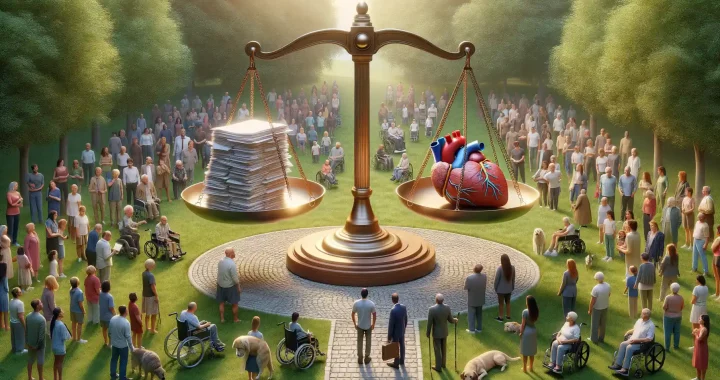What is Website Accessibility?
Understanding the Core of Website Accessibility
Imagine walking into a library where half the books are locked away, and every staircase lacks a ramp. Frustrating, right? That’s what the digital world feels like for millions when websites aren’t accessible.
At its heart, website accessibility ensures everyone can navigate and interact with online content—regardless of disabilities or unique needs. It goes beyond just adding alt text to images (though that’s important!). It’s about designing an inclusive experience for people with varying abilities, such as:
- Users who rely on screen readers to “hear” your page content
- Individuals with limited mobility using only their keyboard to browse
- Those with visual impairments needing high contrast and adjustable font sizes
Accessibility considers every click, every scroll, and every interaction. Is your video subtitled for those with hearing loss? Can someone with color blindness distinguish between buttons? These are some of the questions at its core.
Who Benefits from Accessibility?
Surprise: accessibility isn’t just for people with disabilities! A properly designed site also helps someone navigating on a cracked phone screen or scrolling one-handed while juggling coffee. Accessibility creates a frictionless web experience—for everyone.
Legal and Ethical Reasons for Ensuring Accessibility

Breaking Down the Legal Obligations
Imagine walking into a public library only to find the doors are locked unless you fit a specific profile. Frustrating, right? This is essentially what an inaccessible website does to users with disabilities. For businesses and organizations, it’s not just about frustration—it’s about staying on the right side of the law.
In many countries, like the U.S. with the Americans with Disabilities Act (ADA) or the UK with the Equality Act 2010, digital accessibility isn’t optional. These laws hold websites accountable just like physical buildings: if your site isn’t accessible, you’re at risk of lawsuits, fines, and reputational damage. Accessibility is no longer a “nice-to-have”; it’s a legal necessity.
Beyond compliance, consider this: would you knowingly block someone from entering your store or office? Of course not. A website should be no different—it’s your digital storefront. Ensuring equal access respects the rights of every individual who interacts with your brand.
The Ethics of Inclusion
The heart of this issue goes beyond laws. It’s about human empathy and moral responsibility. By ensuring your website is accessible, you’re championing values of inclusivity and fairness. Ask yourself this: do you want everyone to feel welcome, or only a select few?
Here’s where it gets personal:
- Think of a student relying on screen readers to access learning materials on your site.
- Picture a grandparent with limited mobility trying to connect with family through your platform.
- Consider someone with color blindness navigating your product page, struggling to decipher crucial details.
Accessibility isn’t just a checkbox; it’s a bridge. It opens doors to meaningful experiences for every person who crosses your website’s path. Isn’t that worth every effort?
Benefits of an Accessible Website

Open Doors to Everyone
Imagine walking into your favorite café, only to find half the chairs too high to sit on or the menu written in a language you don’t understand. Frustrating, right? That’s exactly how users with disabilities feel when they encounter an inaccessible website. But here’s the magic: by making your site accessible, you’re opening the doors to everyone, no exceptions. It’s not just about meeting requirements—it’s about creating a space where all feel welcome.
Accessible websites also bring surprising advantages. For one, they help you reach a much wider audience. Did you know that roughly 15% of the world’s population lives with some form of disability? That’s millions of potential customers who could be browsing your site if it were optimized for their needs! And accessibility is like planting seeds for better SEO. Features designed for assistive technologies—like alt text or proper headers—also make search engines happy, boosting your rankings.
Why Your Business Wins Too
- Faster loading speeds: Simple, streamlined designs often improve site performance for all visitors.
- Customer loyalty: Show you care, and people will stick around—and tell their friends!
- Legal peace of mind: No more sweating over compliance fears or lawsuits.
So, accessibility isn’t just a kindness—it’s a win-win strategy that touches hearts and grows businesses.
Common Barriers and How to Address Them

Unseen Obstacles: What’s Holding Users Back?
When it comes to website accessibility, the challenges aren’t always obvious—and that’s exactly why they’re so dangerous. Imagine walking into a library, only to find all the books written in invisible ink. Frustrating, right? For many users, that “invisible ink” is what they experience daily on inaccessible websites.
Here are some of the most common barriers lurking in plain sight:
- Visual obstacles: Think low-contrast text that blends into the background or images with no descriptions for screen readers.
- Keyboard navigation woes: Many users rely on keyboards instead of a mouse. When forms or menus aren’t keyboard-friendly, it’s like slamming into a brick wall.
- Confusing layouts: Imagine a maze with no clear exits—poorly organized content leaves users lost and frustrated.
Fixing the Gaps: Tailored Solutions That Work
So how do you smooth out these wrinkles? Start by tackling these barriers one at a time:
Boost contrast: High-contrast color combinations not only enhance readability but also make your design pop.
Add alt text: No image should go without a detailed description. This isn’t just a box to tick—it’s storytelling for users who can’t see the visuals.
Streamline navigation: Test your site with just a keyboard. Can you reach every corner? If not, it’s time to rethink those buttons and links.
Small tweaks can turn a locked door into an open invitation.
Tips for Improving Website Accessibility

Make Navigation a Breeze
Think of your website as a map—how easy is it for everyone to explore? To ensure smooth navigation, use clear, descriptive links instead of vague phrases like “click here.” Screen readers rely on this! Remember, your menus shouldn’t be a maze. Keep them straightforward and logical. Wondering about keyboard navigation? Test it yourself. Try tabbing through your site without a mouse. If you can’t access all the features, neither can someone relying on keyboard navigation or assistive technologies.
Design with Color and Contrast in Mind
Colors add life, but not everyone sees them the way you do. Did you know that about 1 in 12 men and 1 in 200 women have some form of color blindness? Make text pop by ensuring a strong contrast between text and background. Use tools like WebAIM’s Contrast Checker to stay in the safe zone. And please, don’t rely solely on color to convey meaning. For example: Instead of saying, “Fields marked in *red* are mandatory,” include an asterisk or bold label for clarity.
- Label form fields clearly with text outside placeholders.
- Add alt text to images so descriptions become accessible to all.
- Don’t forget captions for video content—they’re lifesavers for many.
So, why not start today? Accessibility isn’t just a checkbox; it’s an open doorway for every visitor.