Understanding the Basics of Typography
Diving into the Heart of Typography
Typography is more than arranging letters; it’s the invisible voice whispering to your users as they scroll. Think about it: when was the last time you read a website without noticing the text’s size or style—and didn’t that say something? Behind every clean line and perfectly spaced font lies a storytelling tool that shapes how your audience feels and reacts.
The basics? Let’s break it down. At its core, typography is about font choices, sizing, spacing, and alignment. But even these “basics” can elevate—or sink—a web experience. Ever stumbled across a site using Comic Sans for a professional service? Instant trust-breaker. Conversely, a sharp, modern font like Open Sans may whisper professionalism and precision from the very first glance.
A Few Must-Know Terms (No Jargon, We Promise!)
- Kerning: The space between individual letters. Too much, and your words float away; too little, and they feel cramped.
- Leading: This is the line spacing. It sets the rhythm your readers follow as their eyes dance down the page.
- Serif vs. Sans-Serif Fonts: Serifs have those decorative little “feet,” while sans-serif fonts are sleek and minimalist—choices that subtly affect mood and readability.
Mastering typography basics is like learning to play chords on a guitar—you don’t just strum aimlessly. You create harmony, setting the stage for a seamless design where words are not just readable but unforgettable.
The Importance of Typography in User Experience

Why Typography Shapes How We Feel Online
Ever felt inexplicably drawn to a website, as if it just *“clicked”*? That’s the magic of typography. More than just arranging letters, it’s the silent orchestrator of emotions, guiding eyes and shaping perceptions. Picture this: you’re on a travel blog, dreaming of tropical getaways, and the text is cramped, harsh, and headache-inducing. Suddenly, your wanderlust starts to feel like work.
Now flip the script. Imagine elegant fonts that mimic ocean waves or bold ones that fuel adventure. That’s not accidental – it’s user experience (UX) at play. Typography doesn’t just convey words, it sets the mood.
- Legibility: If people can’t effortlessly read the content, frustration kicks in fast. Goodbye, visitors!
- Hierarchy: By tweaking font sizes and styles, a webpage whispers, “Start here, look there – oh, don’t miss that!”
When done right, typography reduces friction and pulls readers into the flow of your content. It’s not just decoration; it’s a bridge between your audience and your message.
Key Principles of Typography in Web Design

Crafting Visual Hierarchies That Speak
Typography isn’t just about picking a pretty font—it’s the voice of your design, whispering (or shouting) to your users what matters most. Imagine a webpage as a bustling street: without signs or signals, everything feels chaotic. Typography is your guidepost. You can create order with visual hierarchy, guiding users where their eyes should land first.
Use techniques like size and weight. A bold headline instantly commands attention—think of it like a loudspeaker announcing a breaking news story. Pair that with smaller, lighter subtext to gently offer supporting details.
And don’t forget contrast! Let your fonts play off each other. For instance, pair a strong, geometric sans-serif for headings with a soft script font for accents. It’s like pairing red wine with cheese—different, but oh-so-complementary.
Responsive Typography: Flexibility Is Key
Your typography should be as flexible as yoga pants, adapting gracefully to any device. This is the essence of responsive typography.
Consider these essentials:
- Relative units, like ems or percentages, instead of fixed pixels. Fonts will adjust dynamically to fit screens of all sizes.
- Line height: Too cramped? Readers feel claustrophobic. Too loose? They’re lost in space. Aim for a breathable balance—1.4 to 1.6 times the font size is ideal.
A successful web design doesn’t just look good; it *feels* good, too. Great typography is your secret sauce for turning a visit into an experience worth savoring.
Best Practices for Effective Use of Typography
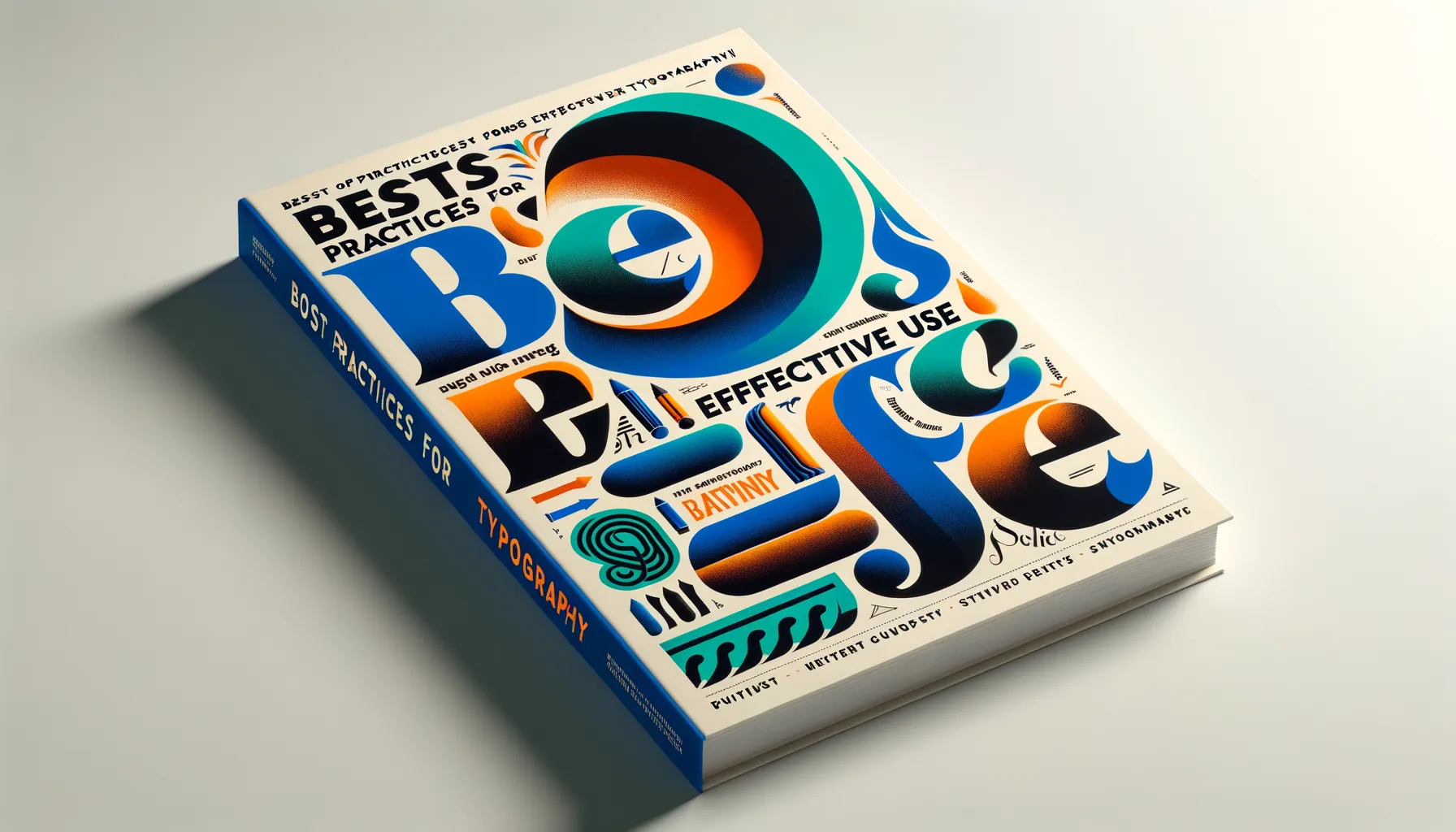
Bring Your Message to Life Through Font Choices
Typography is more than just picking a pretty font—it’s your brand’s voice in visual form. Think of it this way: if your website were at a party, would it speak confidently in bold, playful sans-serifs? Or whisper elegantly in delicate serifs? Choosing the right typeface can evoke emotions and set the tone faster than you can say “Helvetica.”
Here’s a quick cheat sheet of best practices for font selection:
- Limit your fonts: Stick to two or three maximum to keep your design cohesive.
- Pair wisely: A striking headline deserves a complementary body font that doesn’t steal its thunder.
- Don’t squish: Generous spacing between letters and lines ensures readability.
The Art of Hierarchy: Guide Your Reader’s Eye
Imagine stepping into a grocery store where all the aisles look the same—chaos, right? That’s exactly what happens when typography lacks hierarchy. Use font size, weight, and color strategically to direct attention. For example, a bold, oversized header can grab readers instantly, while smaller, lighter subtext whispers supporting details.
And don’t forget contrast! Light gray text on a white background? Your readers’ eyes will beg for mercy. Instead, embrace sharp contrasts that pop without overwhelming.
When done right, typography isn’t just text—it’s storytelling magic.
Future Trends in Typography for Web Design

Dynamic Expressions: Variable Fonts and Beyond
The future of web typography is nothing short of exhilarating. Imagine a world where fonts are no longer static but adapt dynamically—shifting weight, width, and style based on user interaction or screen requirements. This isn’t sci-fi; it’s the magic of variable fonts. Think about it: one font file that flexes like an acrobat to deliver countless design possibilities while optimizing loading speed. Brilliant, right?
Meanwhile, trends like AI-assisted typography are starting to make waves. Picture your website intuitively suggesting the best font pairing based on its content tone—serious and newsy? Playful and fun? AI could soon become your creative co-pilot.
- Motion typography: Subtle animations in fonts now add personality to otherwise static pages.
- Custom typefaces: With tools becoming more accessible, personalized fonts tailored to unique brand identities are thriving.
The mix of technology and artistry is reshaping what’s possible. Web typography is no longer just “text on a page”; it’s a living, breathing component of the digital experience. Are you ready to embrace this future?

